A Blueprint for SAP Initiatives

A Blueprint for SAP Education Initiatives pertains to BTECH (Business Technology Early College High School) in Queens, NY, the first SAP education initiative in the United States. It details how they, along with other schools, brought STEM (science, technology, engineering, and mathematics) into the classroom.
About the Project
A Blueprint for SAP Education Initiatives is a text heavy document that includes multiple figures, tables, images, callout boxes, and pull quotes. Keeping it within branding guidelines, I kept fonts consistent and carried the blues, reds, and greys of the Pathways to Prosperity Network throughout the entire publication. Splitting the text into two columns and leaving a fair amount of whitespace in the margins created enough breathing room to help prevent reader fatigue. With very few photos of students in the STEM classrooms available, I highlighted them as page headers to help differentiate between chapters.
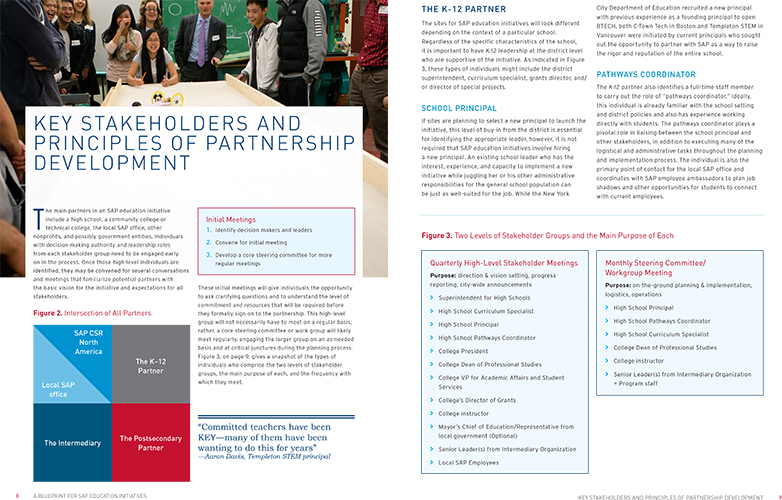
C-Town Tech is a STEM program through Boston Public Schools that was recently created. It didn’t have any branding so I was asked to create a logo, along with a collegiate look-and-feel flyer and mailer. With this in mind, I designed their promotionals based on their cheerleader uniforms. This flyer has been used for many events, in both English and Spanish, and has been included in this blueprint as an example of what other schools have implemented.
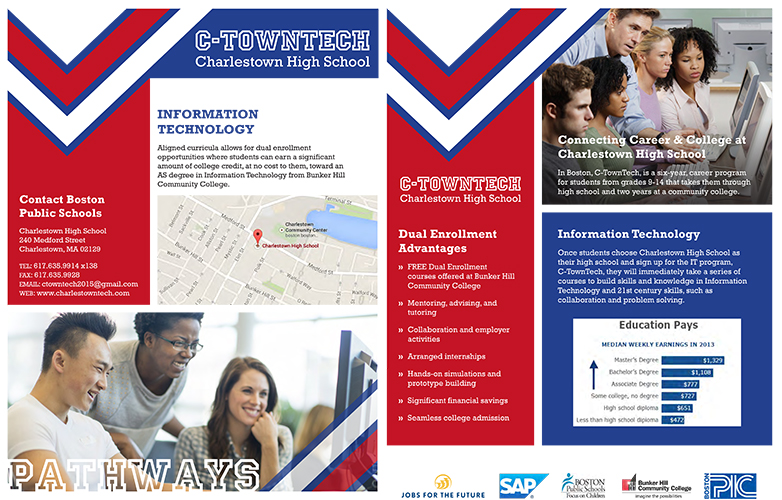
What I Learned
A Blueprint for SAP Education Initiatives was a collaboration report between Jobs for the Future and SAP. I combined the JFF and SAP branding guidelines so that the design worked for both organizations. Graphics and figures were recreated and updated to match the look and feel of the report. A few graphics were made separately so they could be incorporated into other reports and presentations.
This report combined not only the designed PDF but also multiple PDFs from different documents. I learned how to make my designed PDF have a clickable Table of Contents for easier perusal and merge all the separate PDFs into an Appendix to create the full report. Links in the PDF are also clickable making this report more interactive than normal PDFs.
Skills
- Client collaboration
- PDF manipulation
- Design
- Adhering to branding